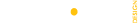
- Home
- End Distracted Driving – Presentation Download
The official End Distracted Driving Campaign presentation is available for download in Microsoft PowerPoint (.pptx) format and requires Microsoft PowerPoint 2007 (PC) or PowerPoint 2008 (MAC) or later in order to perform properly.
Download the Presentation Script
For presenters who would like a printed version of the official script.
Download Script – Same material as “Notes” section of PowerPoint in PDF
Play Videos on the Web
For presenters who prefer to play the embedded videos directly from web.
Play Videos on Web – Same videos, playable from the web (see Section 4)
Download the Free PowerPoint 2010 Viewer (PC only)
For presenters who do not have an updated copy of MS PowerPoint
Download Viewer – Large file (60+MB) and may download slowly
1. Save file onto your desktop (or another folder).
2. Open file Microsoft’s free PowerPoint 2010 Viewer.
3. Download script (2010 Viewer does not display notes section).
Trouble with Audio on Mac (Mac only)
One presenter using an Apple MacBook Pro was having trouble hearing the audio tracks on the embedded videos and found this solution after working with Apple customer support:
1. Download VLC Media Player for Mac. Download Player
2. Download Flip4Mac WMV Player for Mac. Download Player
3. Install both players. Presentation audio should now play.
4. Contact Apple customer support directly for more personalized help.
IMPORTANT
If you are not providing your own computer for your presentation, please contact your host location (school, civic group, etc.) and ask them:
1. Do they have A/V equipment available for your talk?
2. Do they have the ability to project PowerPoint 2007 files (.pptx)?
3. Will they download and test the presentation before your talk?